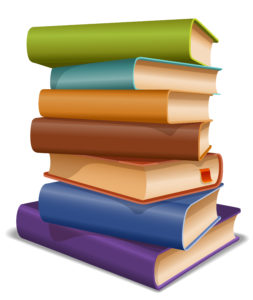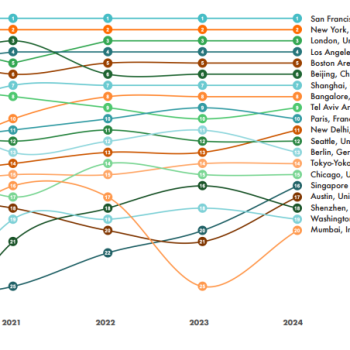Gone are the days when startup founders had to figure out every little aspect of managing their business themselves. Today, there is no lack of services that startups can use to make their life easier and their business, more profitable. From finding a team of freelancers to clocking the number of hours they work, managing social media accounts to creating a landing page, you name a service and it is available.
In this article, we list the following all-important startup resources and tools that every founder will find helpful:
Unique deals for StartupBlink members
SEMrush Traffic Analytics tool gives you an opportunity to analyze competing startups that you share the audience with, spot their strengths and weaknesses and make relevant adjustments to your marketing strategy. StartupBlink community can now try SEMrush service with a discount. By signing up with this link, you are getting an extended 14 day trial and extra Traffic Analytics package for free (you will save 200$ every month). (@SEMrush)
BlueHost, world’s best webhosting service, is offering StartupBlink community up to 60 % discount on web hosting with a FREE domain name for 1st year, and money-back guarantee for 30 days. The deal is waiting for you here.
Revolut for business is now offering StartupBlink members who sign up for “Revolut for Business” a £50 gift. We have been using them extensively all over the world for over a year now, and cannot recommend them enough. Financial freedom to receive and send money easily with almost no commissions in a safe and secure way is what we have been enjoying the most. The deal is waiting for you here.
Finding fellow entrepreneurs and future co-founders may be challenging, but co-working spaces made this process easier by providing an encouraging environment to share your ideas and experiences with like minders. Our partners at WeWork offer up to 15 % discount in several hundred coworking spaces worldwide exclusively for StartupBlink community. Make it quick and claim your discount by scheduling a free tour and applying through this link!
We are traveling extensively and are amazed by how good “Google Fi” is for both domestic and international data and calls, and you are getting $20 off as our members. It’s a special sim card by Google allowing you to use unlimited data packages in almost 200 countries, capped at 69$, and starting from 29$. We tried it in 15 countries already and it’s been a lifesaver, many of our online pitching events were done using their sim. Use this link and try it yourself!
![]() Knowledge and essential readings
Knowledge and essential readings
Udemy allows you to learn from professionals and experts on a wide range of topics from writing code, to SEO and social media marketing. Whether you are looking to build on your existing tech chops, or provide your professional expertise at a tuition fee, Udemy is an good place for you to start. (@udemy)
Have you postponed living your dream life until retirement? Don’t, because this book by Tim Ferriss tells you how to escape the grind and live the lifestyle you’ve always dreamed of. The book lists some practical ways in which you can be your own boss, work less and earn more.
The 7 Habits of Highly Effective People
The 7 Habits of Highly Effective People by Stephen Covey serves as an excellent guide for anyone wishing to build a successful company. The book offers some invaluable insights and lessons that founders can use to lead their organisations efficiently and creatively.
The book urges leaders to “learn to think for themselves”. The author states that even though supposedly everything we could possibly need has been invented, there are still certain unchartered seas and innovations to bring to life. He urges entrepreneurs to not just build on existing services i.e. go from 1 to n, but build things that no one has attempted to build before; to go from 0 to 1!
Traction, that all-elusive piece of the startup puzzle that most founders fail to achieve! The book tackles this important problem. The book lists nineteen channels, offline and online that startups can use to grow their customer base. It includes interviews from highly successful founder such as Jimmy Wales of Wikipedia and Dharmesh Shah of Hubspot. The authors also offer a framework that startups can use to figure which traction channels are most effective for them.
Seth Godin addresses an important question in this book: Is your project really worth the time and effort, or would it be better for you to direct your energies elsewhere? Because really, it is better to fail fast and learn fast, rather than being stuck at dead end! This book helps you ask the right questions, so you know when is the right time for you to quit and when you should stick it out and figure out a way!
As a startup founder, you know you are dabbling with the uncertain.In such conditions, The Lean Startup author Eric Ries offers startups invaluable lessons in measuring their actual progress, and always being ready to innovate and adapt to what the market needs. The focus is on building agile companies that concentrate only on the most important metrics.
Founder of venture capital firm, Garage Technology Ventures, author Guy Kawasaki has tested a number of startup ideas. In this book, he takes the reader through the journey of starting a business, right from hiring your team and raising funds to creating a buzz about your product and positioning your brand.
Building and manage blogs/websites:

BlueHost is a webhosting service. It is WordPress friendly and allows you to host multiple domains and sites through your account. It’s competitive pricing and add-on features make it one of the most widely used web hosting services. (@bluehost)
WPCurve ensures that your time as a founder is better spent scaling your startup and thinking of new strategies rather than dealing with WordPress issues. The website allows you to hire developers to handle the smallest of problems that you may face such as boosting traffic, fixing broken sites, speeding up your site and reducing your bounce rate. (@WPCurve)
Another indispensable tool for all types of businesses, WordPress is the largest blog and content management system around. WordPress makes the process of setting up a company blog hassle- free and offers a number of widgets, plugins and themes to manage your content online. (@WordPress)
Disqus allows you to set up a comment system on your website or blog, that can easily be integrated with social media. You are likely to have encountered it on one of the many websites that use Disqus. The integration with social media allows users to engage with your content directly through their social profile, and hence give it a wider reach. (@disqus)
Wix allows you to build websites for free, whether you’re an artist, a small business or student. Its an easy way to get your product online if you’re not familiar with coding. While the basic website can be built for free, there are premium features you can add for a price. (@Wix)
As the name suggests, LeadPages allows you to build a landing page in less than five minutes! This is an especially important feature if all you want to do is simply collect leads for a particular campaign and do not know/have the time to build one yourself. All you have to do is build one with LeadPages, complete with images, links and text. It also offers options to create simple popup boxes, (LeadBox) and get emails and phone numbers through SMS (LeadDigits). LeadPages’ landing pages work well on mobile as well. (@LeadPages)
It is an easy way for marketers to create landing pages that convert without having to worry about writing code. It offers a simple drag and drop method to create landing pages with stunning design, integrate WordPress, generate leads for campaigns and also add analytics tags automatically. What’s more, it also optimizes your pages for Google so your pages show up for relevant queries. (@unbounce)
Optimizely is a tool to optimize your landing pages by analyzing user behaviour and delivering a personalised experience. It offers A/B testing, campaign management and behavioural targeting. (@Optimizely)
Nimi keeps startup founders away from poor brand names. It’s an online service for people who are choosing a name for a business, product, or brand. They deliver insights about linguistic, emotional, and competitive issues – helping founders succeed by making better, safer decisions about their startup brand identity. (@Nimi_naming)
SEMrush Traffic Analytics tool gives you an opportunity to analyze competing startups that you share the audience with, spot their strengths and weaknesses and make relevant adjustments to your marketing strategy. (@SEMrush)
Hiring freelancers and tracking your staff work:

Unlike most marketplaces that allow you to hire freelancers on an hourly or fixed price basis, Fiverr lets you buy any service you need for $5. In the CEO’s words, “it is not about hiring freelancers, but the services they provide”. The range of services offered on Fiverr are diverse and there are over 3,000,000 of them to choose from! Many freelancers offer additional benefits, such as one-day delivery, multiple file formats, etc. Be sure to check the credibility of the seller, and their track record to make sure they can deliver the service they promise. (@fiverr)
The biggest design marketplace in the world, 99designs allows you buy the best designs for your websites, business cards, banners and even merchandise. There are a lot of ways you can do this. Either hold a contest with your specifications and award the best design, or directly purchase a design from its store. You can also choose to hire a designer and work with them 1-on-1 to create a design. (@99designs)
A popular marketplace of some of the best freelancers in fields such as writing, accounting, administrative work and coding. It allows you hire freelancers on an hourly or fixed-price basis. You have the option to choose from a wide range of experience, those that are just starting out, and those that are well-experienced in their respective fields. There is also a wide range of hourly rates, from as low as $3 an hour to $40 and above. (@Upwork)
Behance is a community for showcasing creative work, mainly for design professionals. But you can also hire designers through Behance based on their portfolio. A good way of finding top design talent on Behance is to follow your favorite designers on the site and take a look at the designers they have liked and commented on. The website has a job board that you can list your requirements on and have designers reach out to you. (@Behance)
Managing and collaborating with your team:

A time tracking software, Hubstaff is a tool you must have if your team works remotely or you work with freelancers. The software allows you to get reports and screenshots of all the work done by your team and pay them accordingly. It also shows idle time, activity levels, and allows manual time addition. The best part is, you can also pay freelancers and team members automatically through Hubstaff. (@Hubstaff)
One of the premier team collaboration tools, Basecamp now boasts of over 100,000 customers. The tool makes it easy for you to assign tasks to your team, get informed about their progress and work together more efficiently. Its latest version packs in some interesting features such as instant messages, creation of unlimited number of projects, setting up a work schedule and organising virtual Campfires! (@basecamp)
Slack is an instant messaging application for teams, and has proved to be an invaluable tool for remote teams in particular. Slack organises all your team communication into “Channels” that can be shared with as many team members as you wish. There is an option for private channels and messages as well. It can also be used to share files and integrates with a number of other tools such as Google Docs, Help Scout and GitHub. (@SlackHQ)
Another leading project management system is Asana, founded by former Facebook executives. In its own words, “Asana helps you get things done from start to finish, without sending status updates messages and emails.” This means you can track progress, prioritize tasks, assign work to teams, send automatic updates, and upload files to Asana. It also allows you to create multiple workspaces, comment on tasks and work in Focus mode. (@asana)
Trello is a simple task management tool, where you can create different boards ( projects) and assign cards (tasks) to different team members. Its main USP is ease of use. Within each card, you can attach files, mention steps to be completed, track members’ progress, comment on work, and get automatic notifications by email. Trello is also available on mobile and as an app. (@trello)
Skype still remains one of the best and most popular ways of online video and voice calling tool out there. If you’re looking for a simple way to communicate with your team without too much emphasis on real time collaboration, Skype is still your best bet. (@Skype)
Google Fi is an MVNO telecommunications service by Google that provides telephone calls, SMS, and mobile broadband using cellular networks and Wi-Fi. This SIM card has been extremely useful on travels for both domestic and international data and calls.
Email Marketing and Social Media:

You probably already know of or use this one, but this list would be incomplete without Mailchimp! Perhaps the most commonly used tool for email marketing, Mailchimp doesn’t just allow you to send your weekly newsletter, it gives you a world of other tools to make sure your emails get you the results you want! Some of these awesome features include A/B testing, advanced analytics and segmentation of users by date and location. You can also send emails to your users based on goal completions such as purchases, signups, and website views. What’s more, MailChimp is integrated with services such as Salesforce, SurveyMonkey and Wufoo, allowing you to easily import data. (@MailChimp)
GetDrip is on a mission to make email marketing simpler and also worth every penny you pay. It also offers a number of guides, blueprints for campaigns and analytics, so you can convert your email list into customers easily. Some of its unique features include scoring your leads to tell you which ones are mostly to become customers, track actions of your subscribers inside the emails you send and create subscriber lists based on different criteria. (@getdrip)
Started as an app to unfollow inactive users and unfollowers, Crowdfire has quickly added new features that can help you grow your social media presence. You can follow users relevant to your business based on the Copy Followers feature, stay updated on your recent followers, unfollowers, fans and analyse the relationship between any two Instagram/Twitter account. (@Crowdfire)
Buffer allows you to schedule your posts on social media and makes social media management easier for you! It has recently launched a new tool, Pablo, for creating custom images for all social media platforms. One of the many cool features it offers include, the Buffer Social Media Calendar that allows you to see your scheduled posts for a whole month at a glance! (@buffer)
Grin, influencer marketing platform, recently launched a new influencer search tool for Instagram. Through Grin, marketers can now easily search a deep database of Instagram influencers for their campaigns. Grin makes it easy to navigate the complex world of identifying influencers on Instagram! (@GrowWithGrin)
This is another indispensable social media management tool that every startup must use to make their life easier. At its most basic level, Hootsuite lets you schedule social media posts (to multiple social networks at once), create lists such as retweets, mentions, people you want to retweet, people who mention you, etc. and get reports on how well your content is faring on social media. (@hootsuite)
Accepting online payments:

One of the leading online payment processors in the world, Stripe makes collection of online payments a breeze. Used by companies of all sizes, its sign up process is easy and requires very little information. It also costs lesser than options such as Braintree. (@stripe)
Paypal has of course been in the payments business since forever, and is still the preferred payment method for individuals and businesses. It offers a secure way for users all over the world to shop online and send and receive money, set up a payment gateway on your site. Because of its popularity among shoppers, it is often the most preferred method way to accept payments online. (@PayPal)
Marketed as a better way for freelancers in countries such as India, to receive payments from their employers in the US or EU. It charges a nominal currency conversion charge of 2% and is easy for freelancers to set up. It has quickly become a preferred method for overseas companies to pay freelancers, and is also accepted at leading freelance marketplaces. (@Payoneer)
Cloud Storage:

This one’s a no brainer and really the most basic form of online storage that you must have used at one point or another. For a startup, Drive still remains one of the best ways to collaborate online, store important files and share documents. (@googledrive)
Another popular cloud storage platform, Dropbox allows individuals and teams to collaborate online. It is again more of a platform for anyone and everyone and not necessarily enterprise-oriented. (@Dropbox)
Box claims it is 100% focused on enterprises and is meant specifically for business use. At its core, it is a cloud storage system allowing teams to collaborate effortlessly. Some of the things you can do using Box include file-sharing, integrating with other apps such as Outlook and Salesforce and sending Box files as Gmail attachments. (@BoxHQ)
OneDrive is another popular option used to store your data in the cloud. It offers 1TB of storage for businesses at a competitive price. You can be assured of that your data is in secure hands when using OneDrive. It allows for you to sync your data across various devices. (@onedrive)
Communities and Knowledge Sharing:

One of the most important skills and assets of entrepreneurs is their ability to build a great Network. Meetup has Startup related groups in virtually every city in the world, allowing you to connect and meet fellow entrepreneurs. (@meetup)
Sure you’re on Twitter and Facebook, but if you want your content to be seen by people specifically interested in your content, Reddit is the best place to be. Reddit neatly organises its users as per their interests (read:subreddits), so you know exactly where to find your target audience. But while this is great, be sure not to share your own links alone! Reddit cares about its users’ interests and sooner or later you will penalised for self-promotion. Apart from a great place to share content, it is also a good resource for advice on entrepreneurs and startups. (@reddit)
If Reddit is where you promote your content, Quora is for establishing yourself as an authority on any subject you want. While increasing traffic through Quora is tricky at first, once you answer questions well and have a good number of followers, you can be sure traffic will follow. Traffic aside, a number of startup founders are also using Quora as an effective PR tool, by sharing their company’s culture, startup advice and talking about the unique services they offer. (@Quora)
Collaboration for developers and designers:

GitHub is a collaborative platform for developers to share with their team and store any revisions they make to a website or software, as well as share their work publicly. It is also a great way to download and learn from others’ projects and contribute to them with your own revisions. (@github)
InVision is being hailed as a designer’s dream come true and rightly so. It makes it easier to create mockups of how your website or app will appear before you actually create one, so you can be sure of the design you want before your team starts working on it. With a variety of options to share, comment and live collaboration, it is certainly proving to be an invaluable tool for designers. (@InVisionApp)
Prezi has been credited with adding life to the boring PowerPoint presentations that we’ve all had to make at some point. It offers a much wider range of tools and visualisations than PowerPoint and is also a good way of sharing information online with a wider audience. (@prezi)
Excelling at customer support:

Zendesk is a customer service software that can be used to offer customer support, build a Help Centre for your site and get information about how customers would rate your service. (@Zendesk)
Olark allows you to set up Live Chat on your website, so you can solve your customers doubts and queries instantly. More and more websites are opting for services such as these so they do not lose customers simply because they failed to solve one of their queries on time! (@olark)
Conclusion
We hope we covered most of the services that will help you run your business efficiently. This is by no means an exhaustive list, so don’t be offended if we missed some of your favorite tools! Instead, share the knowledge with us in the comments below).